+ Services and
products
+ Solutions
+ Process
+ About TERMplus
the product
+ Searching
+ Search Criteria
+ Add/Edit Entries
+ Printing
+ Integration with Word
+ References
+ Prices
+ Partners

TERMplus - Main Features
Search Criteria
Search using selection criteria
By choosing one or more criteria, the search can be limited to the part of the database you wish to work in. The current selection of data can then be printed using the built-in standard formats, e.g. a format determined by source and target language and a dictionary format in alphabetical order.Criteria can be accessed by selecting Criteria from the Main Menu. Then the Criteria-page is shown from where you can select criteria:
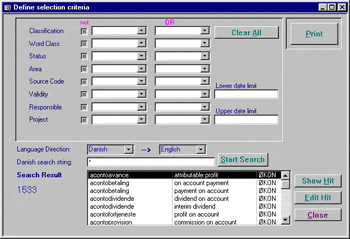
The individual criteria are available from listboxes showing a number of selections to choose between. This does not apply to the fields Lower date limit and Upper date limit where the user is supposed to enter a period of time.
The criteria can be combined by using the operators AND, OR and NOT.
The result of the search using criteria is shown in the field Search Result. Here the entry in the source and target languages and classification can be seen. The number of hits is shown to the left of the field.
By clicking on Show Hit you can see all terminological information on the selected term pair, and by clicking on Edit Hit it is possible to edit the information entered. As mentioned before, the current selection of data can be printed. This is done by clicking Print.